June 6, 2023
What's New in OpenFin Workspace: June 2023
Every month OpenFin introduces updates that can enhance your workflow. Small usability changes can make a big difference, especially when you’re spending hours a day in OpenFin Workspace.

—By Alan Li, Product Marketing Manager
2023 is the year of efficiency for business leaders across the world. Executives today are rethinking processes and how employees do their jobs to help them make better use of their time. At OpenFin, our mission is to make digital work frictionless and delightfully productive wherever you are.
We're doing just that with OpenFin Workspace, which includes an enterprise browser, notification center, universal search, an app launcher, and an app store. These components are themeable and configurable so you can make them your own. Collectively, they unify the app experience and reduce toggling, delivering more efficient and productive experiences for your employees and customers while making the most of your existing app investments.
This past month we’ve released these heavily requested features:
- OpenFin Workspace Analytics
- Links in notification body
- Enhancements to Dock
- Toggle between light/dark mode
—
Say Hello to OpenFin Workspace Analytics
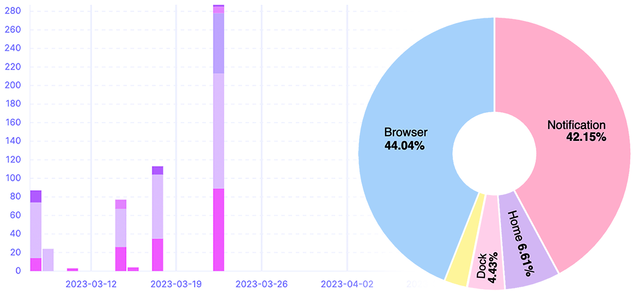
Results that can be achieved by feeding private event feeds into your favorite BI tool
Think about how much valuable data is generated every day by your end-user's workflows. How users navigate their workflows using various Workspace components, how many applications they toggle between in a day, and how long it takes them to find the information they need. With this data, your businesses can observe and understand workflow patterns—but more importantly—your business can learn how to make your employees more productive.
We believe that digital workplace experiences are enhanced when they are data-driven. Every business should have transparency into how workers are using Workspace and be able to take action based on the thousands of digital interactions their users generate each day.
That’s why we’re excited to announce the launch of OpenFin Workspace Analytics for businesses to measure and improve their digital work experiences.
With Workspace Analytics, platform owners have instant access to the raw events in the platform in real time. There is a private event feed from every component (Dock, Notification Center, Store, Home, and Browser). No flag is needed to turn this on or off—it's always on ... think of it as a tap with water running.
You get instant access to the data that matters—and the deeper understanding of your end-users and business that comes with it. We prioritize the security and privacy of your data. OpenFin does not have access to your analytics, ensuring that your data remains confidential.
Simply direct the private event feed straight into your favorite product analytics tools or a custom in-house system for powerful insights of user interactions with your applications via OpenFin Workspace.
Links in Notification Body—A Top Requested Feature!
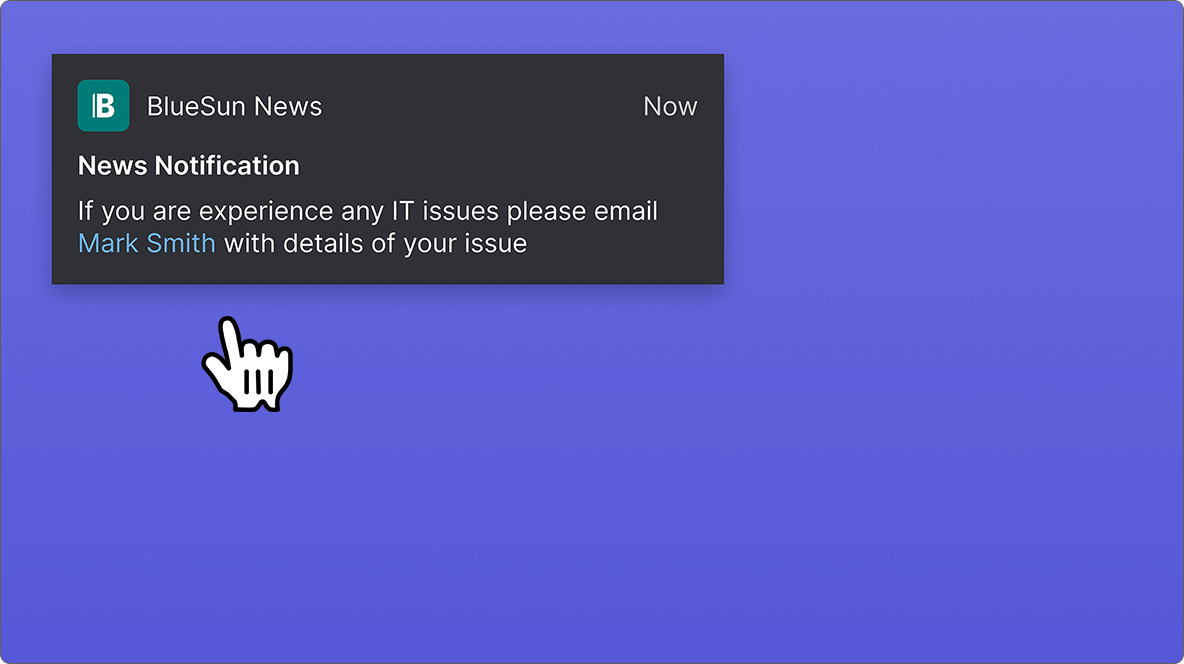
Before this update, the notification body did not allow for clickable elements, so if you wanted to access supporting information, you’d have to navigate to a separate application. But now, you can click on a link or image in a notification and it will take you straight to more information, like an email, report, or PTO request.
Customize Dock with Ease
The enhanced Dock experience makes it easy for Workspace platform developers to update Dock without forcing users to restart. And end-users can now easily rearrange the order of buttons in Dock with a simple drag-and-drop functionality.
Toggle Between Light/Dark Mode
Over the years, a long list of our user base has requested this feature—light/ dark mode. Some people have preferences for light and dark modes in OpenFin.
Now in Workspace, end-users can switch between light and dark modes. This lets customers transform the entire OS' appearance and enhance their user experience.
Want to See Workspace in Action?
As always, we’re here to help—if you want to learn more or simply have questions, set up a demo with an OpenFin expert.
Enjoyed this post? Share it!
Related Posts
All Posts ->
Featured
Exploring Our v37 Container Updates
What's New

Featured
What’s New in OpenFin April 2024
What's New