April 27, 2023
What’s New: Microsoft 365 Integration & Enhancing Your Notification Center Experience
Every month, OpenFin releases updates that make a big impact on the way you work. We've recently brought OpenFin and Microsoft 365 tools together and made major enhancements to the Notification Center.

Every month, OpenFin releases updates that make a big impact on the way you work. We've recently brought OpenFin and Microsoft 365 tools together and made major enhancements to the Notification Center. By expanding our integration capabilities, we are continuing to fulfill our mission of streamlining end-user workflows and providing knowledge workers with a more seamless digital work experience.
We’ve been hard at work releasing these heavily requested features:
- Bring OpenFin and Microsoft 365 tools together
- Easily clear your Notifications
- Improve alert visibility with multi-monitor support
- Experience greater clarity and context with timestamps
- Stay focused by scheduling your notifications for later
If you’re not familiar with OpenFin, here is a quick summary. OpenFin OS consists of an underlying Chromium engine called “Container” and a visual interface called “Workspace”. OpenFin Workspace includes an enterprise browser, notification center, universal search, an app launcher, and an app store. These components are themeable and configurable so you can make them your own. Collectively, they unify the app experience and optimize workflows, delivering more efficient and productive experiences for your employees and customers while making the most of your existing app investments.
Bringing OpenFin and Microsoft 365 Tools Together
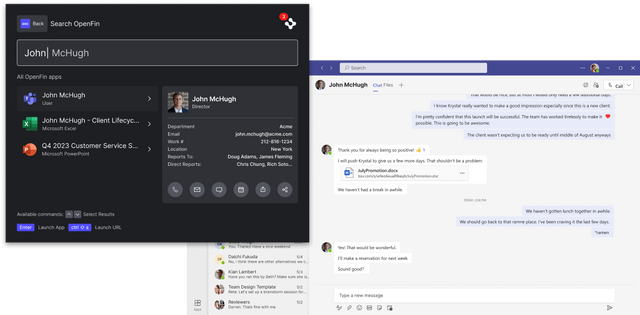
Boost end-user productivity. Save time spent toggling between apps and websites. A recent study by Harvard Business Review found that employees switch between apps 1,200 a day, which adds up to around 4 hours each week spent reorienting themselves after toggling. That’s roughly 9% of their time at work.
With our 365 integration, connecting OpenFin to your Microsoft 365 platform is easy. Our API makes it simple for OpenFin to communicate securely with the other apps, services, and data within your Microsoft 365 account.
Users can now call or chat in Teams and answer emails in Outlook on one unified desktop. The app simplifies everyday tasks like collaborating on projects, checking your calendar, and responding to emails. By reducing context switching with our integration, we optimize users' workflows so they no longer have to break focus by clicking through disparate apps.
The Latest in Notification Center
Easily Clear Your Notifications
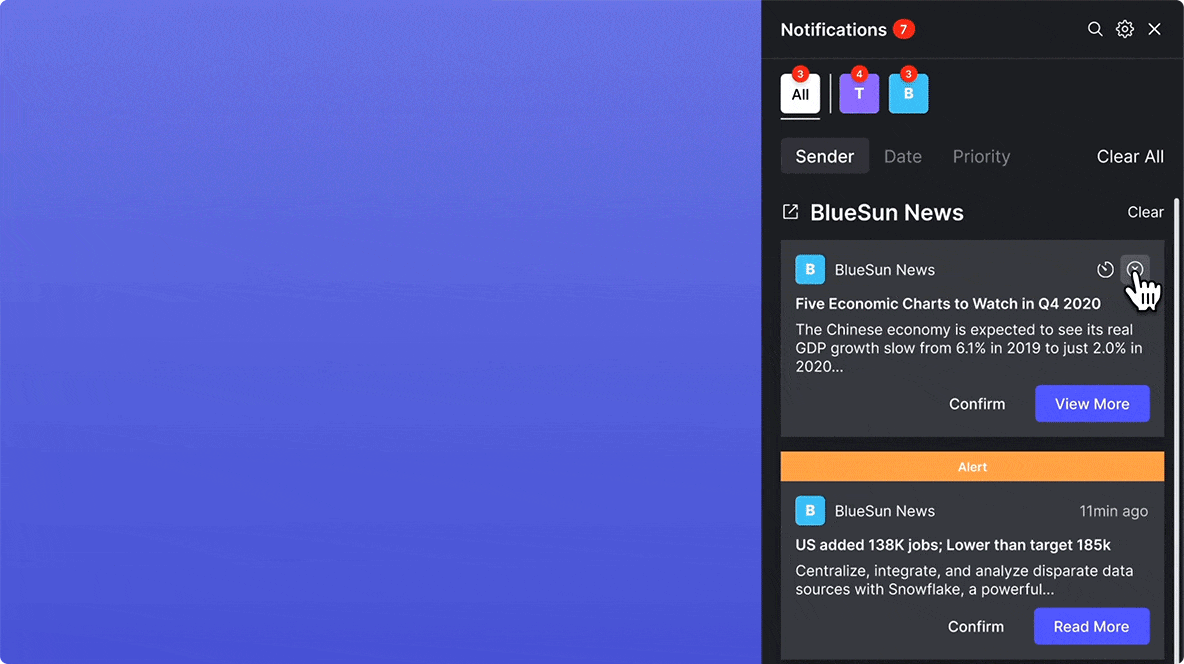
Clear your notifications even easier with our new and improved dismissal option. Dismiss notifications by clicking on the (x) icon in the top right corner of the Notification Center. Managing your notifications has never been easier!
Improve Alert Visibility With Multi-Monitor Support
Show notifications on a second monitor or extra screen in addition to their main display. This prevents employees from missing important alerts. You can also pick the exact location where you want to see your notifications, such as placing them closer to the center of your screen or in a specific area on your desktop.
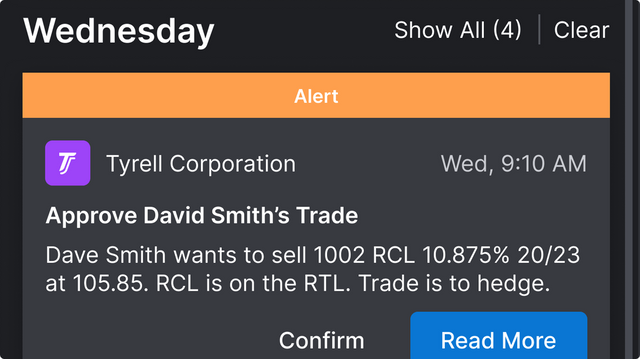
Experience Greater Clarity and Context with Timestamps
See your notification with real-time timestamps. Your notifications are precise, displaying the timestamp relative to the current time, making it easier to see when the notification was sent (e.g., "11:25:26" instead of just "1 hour ago").
Stay Focused by Scheduling Your Notifications for Later
Users have the flexibility to be reminded of the alerts later and view all scheduled reminders in the Notification Center. This gives users greater control and flexibility in managing their updates while preventing distraction.
Want to See Workspace in Action?
As always, we’re here to help—if you want to learn more or simply have questions, set up a demo with an OpenFin expert.
Enjoyed this post? Share it!
Related Posts
All Posts ->
Featured
Exploring Our v37 Container Updates
What's New

Featured
What’s New in OpenFin April 2024
What's New